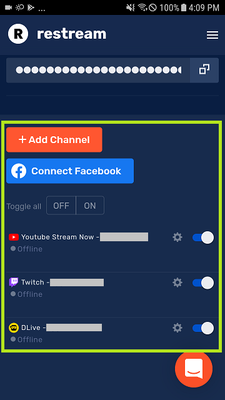Today we tested for you Restream, a cloud multistreaming service, that allows users to simultaneously stream video content to multiple platforms and social networks, including Facebook, YouTube, Twitch, Mixer, and LinkedIn.
They have both free and payed plans, depending on your needs. You can get full details on how it works and how to join from the help center online.
How to configure CamON Live Streaming
Restream is an RTMP server and we can use the Live streaming adapter to access the service.
We already described how to configure and how to use RTMP push streaming in this post. Here's some tips on how to set it up for Restream:
- open Restream in a browser and setup your channels
- go to CamON settings and enter Live streaming configuration
- enable the plugin (also enable log messages to troubleshot the connection)
- as the Server, specify rtmp://live.restream.io/live
- from the browser, copy the Stream key, then go back to CamON settings and paste it into the Stream field
Well done! You are now ready to stream to everybody:
- go back to the CamON main screen
- start the streaming by using the arrow in the bottom-right corner
- check the status on the Restream home page from the browser
Enjoy your new and powerful streaming experience!