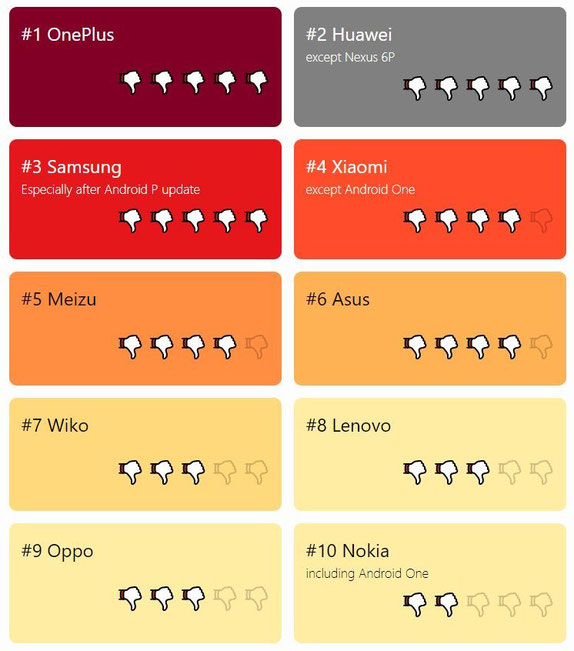Some users experienced issues with the newer devices, especially after having updated Android to version 10: the app stops after few minutes when working in background or even when it stays opened normally.
CamON Live Streaming is based on official Android documentation and we are doing our best to match the latest specifications. The App uses a so called foreground service to do the most of its job. It is the correct way to keep something running, potentially forever, while keeping the user informed on what is happening and giving her/him the full control over it. Foreground services can stay alive even when the app's user interface is closed and wiped from the task manager recent tasks list; this is what's happening when you choose to exit and continue to stream in background (sorry if here 'background mode' and 'foreground service' names seem not to match!).
Unfortunately it seems that some manufacturers don't strictly follow Android specifications and uses their own customization, like the popular EMUI interface, to give the users a different and hopefully better experience.
The aspect that may affect CamON Live Streaming is that they are more concerned in saving the battery life as much as possible instead of guarantee the continuity of the service. This is quite obvious since because normally users use their phone to interact with it and not to leave it unattended while something is running.
So, what can I do to?
The first thing that you can do when running into this issue is to try to use the app with the device plugged to a charger.
The second step is to disable the battery optimization. This is an Android feature, but there's a shortcut in settings, Device session.
If you still have problems, please check Don't kill my app!, where you can find updated details on many vendors and a lot of tricks to try.
Source: dontkillmyapp