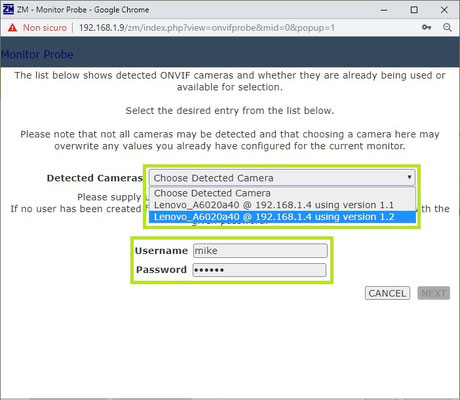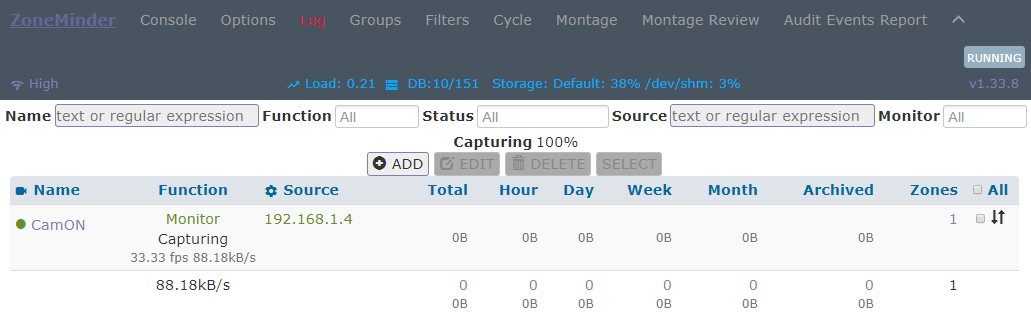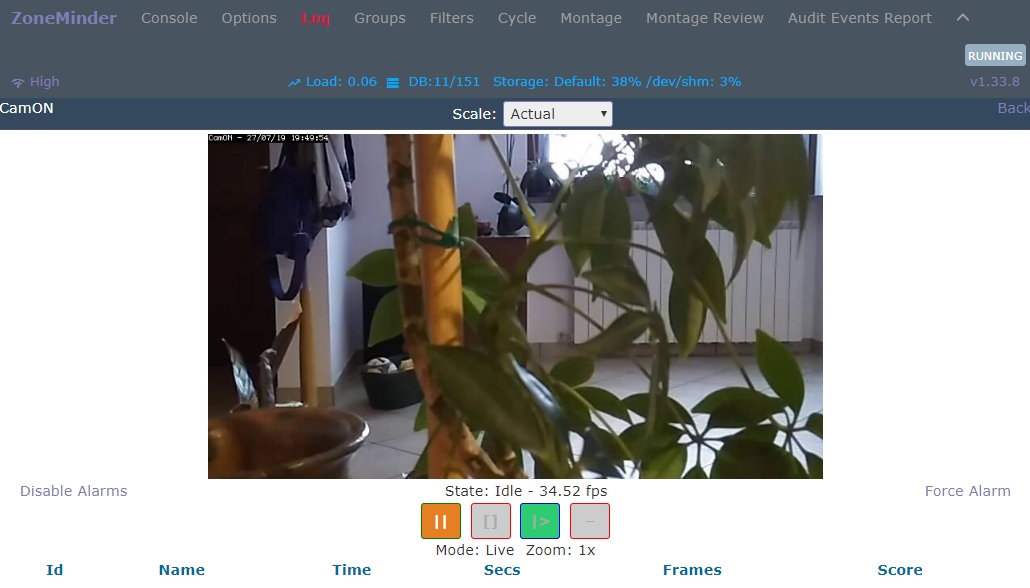ZoneMinder is a full-featured, open source, state-of-the-art video surveillance software system.
Monitor your home, office, or wherever you want. Using off the shelf hardware with CamON Live Streaming, you can design a system as large or as small as you need.
Get ZoneMinder
ZoneMinder packages are available for different Linux distributions. Instructions on how to install on your own platform can be found here. It does not run on any, and is incompatible with all, versions of Windows.
If you really need to run it on Windows, a virtual machine would be the right choice.
It is not a server hog, quite old hardware can be reused to setup your home NVR. The Linux distribution doesn't need to have the graphical environment, since the server can be installed from the command line and then configured and used from remote with a browser. Ubuntu Server 16.04 LTS, LAMP installation (Apache MySQL PHP), is the one we suggest.
Add a device
Both CamON Live Streaming and ZoneMinder support the ONVIF Profile S protocol, that simplifies the configuration of IP video systems.
Open the ZoneMinder console from a browser (the address looks like http://192.168.1.9/zm), then select ADD.
Make sure that your device is running the app and reachable on the network, then, on the configuration window, select ONVIF from the menu on the top. The server will start scanning the network and your device should appear in the Detected Cameras list after some time. Select the device, enter your credentials if the authentication was enabled and finally press NEXT.
Tip: device discovery does not work when the app is running in the background.
Tip: if different ONVIF versions are shown, the one you select does not really matter.
The server grabs some information from your device and shows the available streaming profiles. Select the one you like, then press SAVE. The relevant configuration fields will be filled automatically, press SAVE again to confirm.
Tip: if no profile is shown, press PREV, make sure your credentials are correct and retry.
Tip: by default, Method is set to TCP, anyway the app also supports UDP and HTTP Tunnel.
The new source is now available on the console. ZoneMinder will start capturing after a while and the LED will turn to green. Click on the source name and the video will be shown.
What next
ZoneMinder is offering a wide set of configurations and features. Explore the documentation to know all you can do.